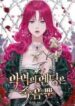Apocalypse Emperor And Ap System - Volume 1 Chapter 4 New Functions
Menu
1- storage
2- scan
3- mobile functions
4- records
5- setting
6- function store & management
7- energy store
8- host analyser
I choose no 6 and…
–> here you can buy new function or upgrade them
–> choose category
I choose management it comes like search in the app store
–> press the price for the purchase
it highlights survivals camp manager and prices it free so without hesitation I click on it
–> purchase complete!
–> this was how you can buy new functions now go click on upgrade
I do as it says then a new menu open
–>chooes storage for example
I do it and a menu with many upgrades come to my sight
–>
1- add 1 cubic meter to normal storage 10E
2- unlock the cold storage and add 5 cubic meters to it 40 E
3- unlock the zero atmosphere storage and add 5 cubic meters to it 120 E
4- unlock the cleaner storage and add 5 cubic meters to it 240E
5- unlock the network storage and add 5 cubic meters to it 400 E
6- unlock the electronic storage and add 5 cubic meters to it 800E
7- locked (for unlocking, please buy two upgrades from above )
–> you can buy upgrades in here now choose another function
I choose energy store
–> in the energy store you can buy things with your energy units you can buy
1- blueprints
2- medicine
3- food and water
4- technology
5- training methods
6- book in any area
-and many other things
in here you can buy almost anything but be aware that energy units are hard to come by so save them for what you need most
Now choose another function
I choose records
–> in here you have all of your scans results
, experiment results, events that happened to you, information that you found, and many others. For now, you can only use scan results for other things please upgrade this function
–> mobile function is what any smartphone can do for you, you know what to do so there is no need for explaining
–> in setting you can change options about your functions, for now, it’s not really useful but it will
–> in host analysis you can see much useful information about yourself, now click on it
Then i click on it?!
–> host analyse
Name: Jack (—)
Faction: none
Rank: 1
(base on average parameters without evolution=1)
body strength : (1.5)
Reaction :(1.3)
Speed : (1.35)
Intelligent: (1.6)
Mana: 20 point
Evolution: 3-way water control ( ice, water, steam )
–>now for camp management function…
I know click
–>good as you can see there are 4 tabs that you have access to
1- survivors
2- home status
3- storage
4- to do list
–> 1-you can check the name list of them and record every detail that they show consciously or subconsciously you can buy tags and give it to them that help you in analysing them, it’s upgradeable and you can do more with this tab in future
2- you can use this tab and manage your home, ap os will analyse your home base and come up with possible upgrades, but doing it is your job and you decide what to do
3- this tab is a list of all of the resources that you have in your camp and it shows how much you have, how much you use and how many days remain until it finishes
4- tasks and quest that ap os think is essential for your camp survival most of them have a reward but not all of them
–> now for completing the tutorial you reward with 20 E and exchange function, you can use it to exchange monster’s core for energy point, remember to buy useful function and upgrade them and always check to do list ,but know that you are a decision maker and ap os a tool that helps you in your path