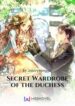Inkstone System - 2 Integrating Your Novel RSS feed For Discord Channel Update!
- Home
- All NOVELs
- Inkstone System
- 2 Integrating Your Novel RSS feed For Discord Channel Update!
Where you are told to enter something, remember to enter whatever is inside the “quotation marks”. Do not enter the “” marks.
Step One: Invite the Bot (Discord.RSS) to your server. You can use the link: https://bit.ly/2nuDrWp
Step Three: Go to the newly created channel and put in the following command: “~rssadd https://webnovel.com/feed”
Step Four: Once the feed is added, enter the following command: “~rssfilters”
Prompt with the link of the feed will appear.
Step Five: When the prompt appears, enter “1”
Another prompt with Five new options will appear
Step Six: On the next prompt, you again enter “1”
Step Seven: A message with different bullshit will appear. You have to enter: “Title”
Example: Title
Enter
Another message with some more bullshit will appear.
Enter
Step Nine: Now repeat step 4 to 6.
Step Ten: After the message with the bullshit appears, enter: “Description”
Step Eleven: Another bullshit message appears. You will enter: “~’Your Novel Name’,”
Example: ~Altair,
Note: That comma after the novel name is important.
You are done.